Understand AI tokens in Bolt
Understanding tokens and how tokens are consumed is critical to using Bolt effectively. A simple definition of tokens:Tokens are small pieces of text.“I”, “love”, “cats”, ”!” are all examples of a token. AI tokens are the basic building blocks that help AI understand and generate text. This is how all AI apps work, not just Bolt. When you chat with Bolt, it breaks down your message into tokens, analyzes what you’re saying, and then figures out the best tokens to string together for its response.
Token limits
Bolt has a limit on how many tokens it can work with in each conversation, and this includes both your input (like questions or documents) and Bolt’s output (like responses or generated code).Token costs
When you use Bolt, the cost is typically calculated based on how many tokens get processed - so using fewer tokens means lower costs. It’s important to note that most of your token usage comes from Bolt reading, understanding, and syncing your project files. Bigger projects mean more tokens get used with each message. You can optimize your token usage and get better results by following our best practices in Prompting effectively and Maximizing token efficiency.Token reset
Your token allowance resets on a regular schedule, but the timing depends on your plan type.- For users on a free plan: tokens reset on the 1st of each calendar month.
- For users on a paid subscription plan: tokens reset on the renewal date.
Example: If you subscribed to a paid plan on July 15, your tokens will reset on the 15th of every month thereafter.
If you cancel your paid subscription mid-month and have used more than 1 million tokens, you’ll need to wait until next month to get free tokens. For example, if you’ve used 3 million tokens in July and downgrade to the free plan (1 million token limit), you’ll need to wait until August 1, 2025 to continue working on your projects.
Buy more tokens
When you need more tokens, the most cost-effective option is to upgrade to a higher-tier plan. You can upgrade your plan by following these steps:- Log in to your Bolt account.
- On the Bolt homepage, hover over the left side of the screen, then click My Subscription.
- Click Upgrade plan.
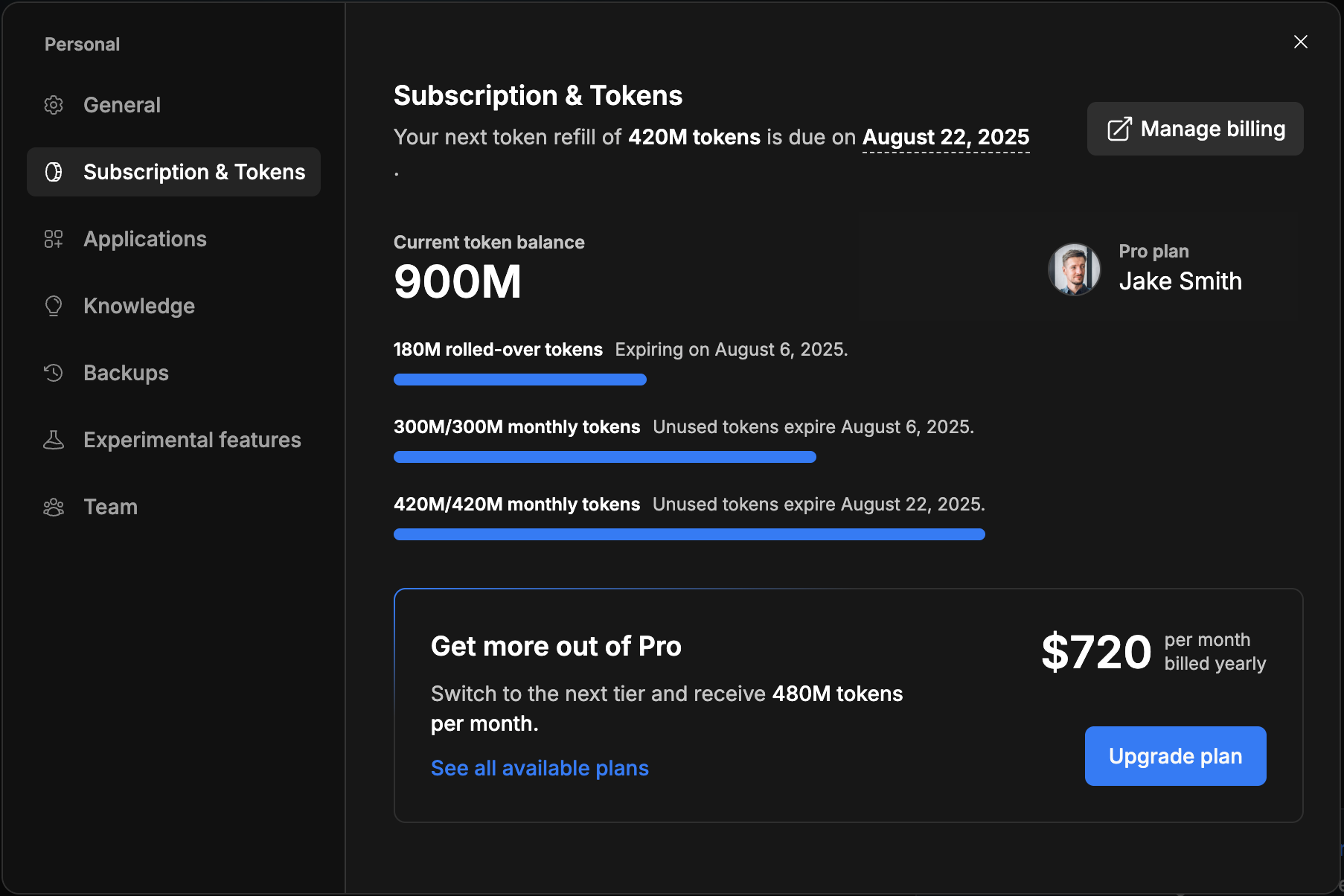
- Log in to your Bolt account.
- On the Bolt homepage, hover over the left side of the screen, then click My Subscription.
- Click Reload tokens.
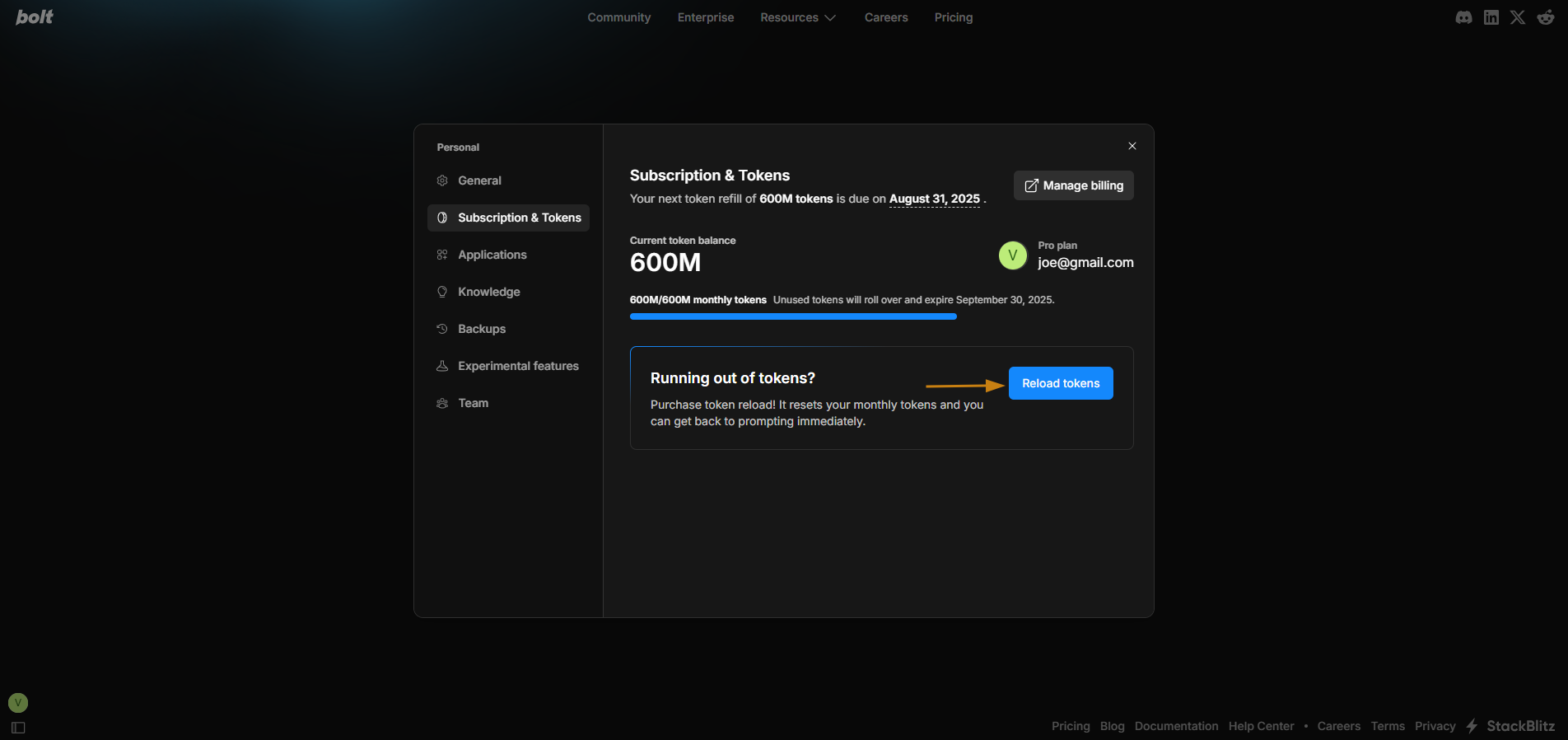
Although tokens purchased as a reload never expire, free plans do have a daily usage limit of 300K. Upgrading back to a paid plan removes that limitation.
Token rollover
In this section, we explain how token rollover works and answer some common questions.Tokens associated with a paid subscription will roll over for an additional month as of July 1, 2025, remaining valid for a total of two months. Please note that you still need to maintain a paid subscription to access any rollover tokens.
- Log in to your Bolt account.
- On the Bolt homepage, hover over the left side of the screen, then click My Subscription.
- View your current token allocation, including any rollover tokens.
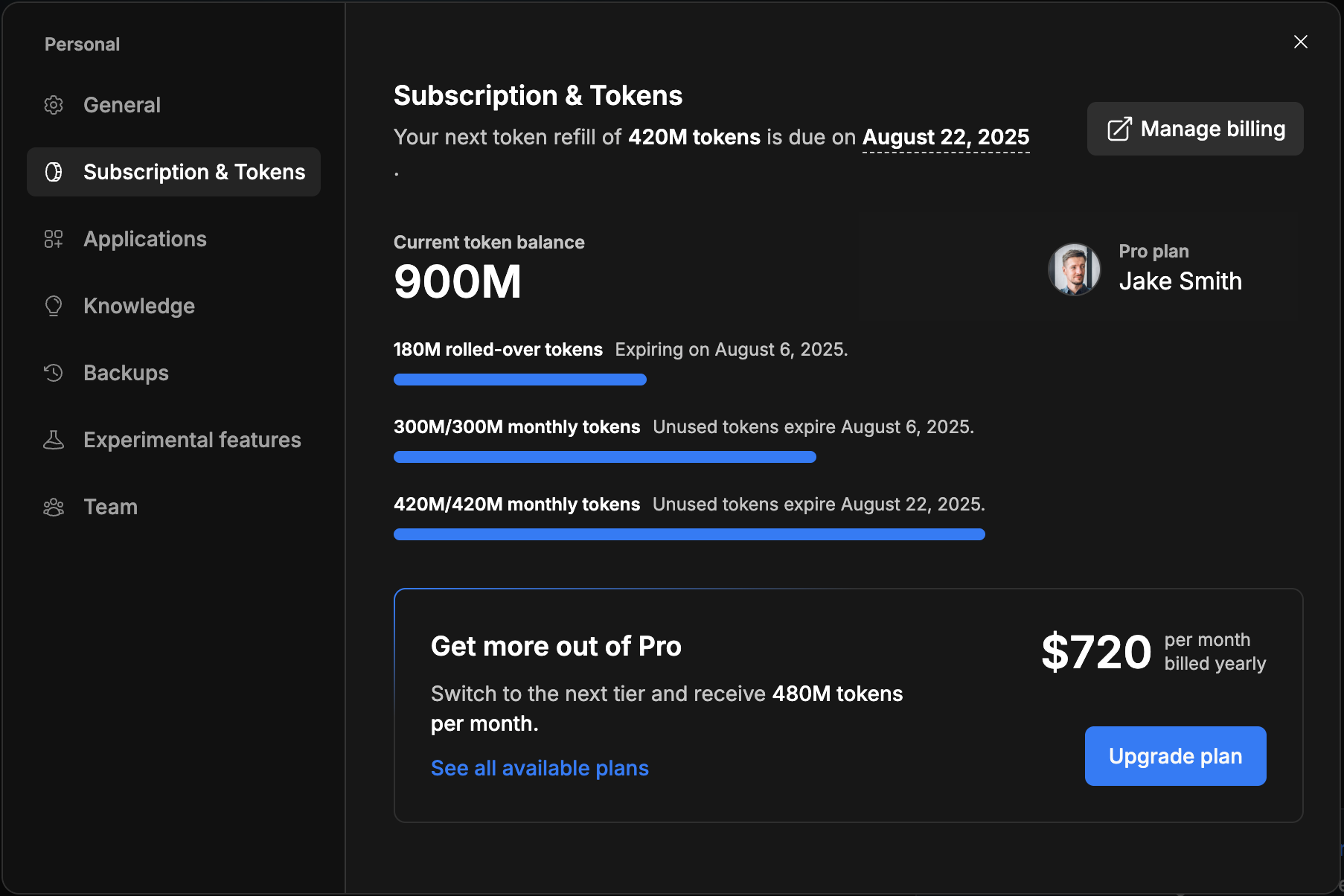
Do I get any rollover tokens as a free plan user?
Do I get any rollover tokens as a free plan user?
Tokens on the free plan don’t roll over. Any tokens that you have accrued are assigned as fixed one-month buckets.
How are tokens consumed?
How are tokens consumed?
Tokens are consumed based on a first-in, first-out basis, meaning the oldest (rollover) buckets are consumed first before the newer tokens from your latest billing cycle.
How long are tokens valid upon rollover/renewal?
How long are tokens valid upon rollover/renewal?
On rollover/renewal, you receive a new allocation, valid for two months.Example: You are on the Pro 50 plan in July with a renewal date of August 5, 2025. On August 5, you get a new allocation of Pro 50 valid until October 5. Any unused tokens from your July 5 allocation will remain available until September 5, as long as you maintain a paid subscription.
What happens when I cancel my paid plan?
What happens when I cancel my paid plan?
When you cancel your paid plan, you lose access to all allocated tokens (including rollover tokens) when the billing cycle ends. To use your rollover tokens, resubscribe to a paid plan before they expire.Example: You are on the Pro 50 plan in July with a renewal date of August 5, 2025 but then you cancel at the end of the month, either voluntarily or your payment fails. On August 5, you lose access to all token allocations.When you resubscribe, you’ll receive a token allocation based on your new plan, and regain access to any unexpired rollover tokens. In the above example, if you resubscribe before September 5, you can still use your remaining tokens from July, along with your new monthly tokens.
What happens when I downgrade from one paid plan to a lower-tier paid plan?
What happens when I downgrade from one paid plan to a lower-tier paid plan?
When you downgrade from one paid plan to a lower-tier paid plan, you still retain access to any unused tokens from your previous (higher-tier) allocation until they expire, i.e., for up to two months from their original issue date. On your next renewal date, you’ll begin receiving tokens based on your new, lower-tier plan.
Example: You’re on the Pro 50 plan in July, with a renewal date of August 5, 2025. You downgrade to Pro 20 at the end of July.On August 5, your lower-tier plan begins, and you receive a Pro 20 token allocation (valid until October 5).Your unused higher-tier tokens from July remain available until September 5.
Example: You’re on the Pro 50 plan in July, with a renewal date of August 5, 2025. You downgrade to Pro 20 at the end of July.On August 5, your lower-tier plan begins, and you receive a Pro 20 token allocation (valid until October 5).Your unused higher-tier tokens from July remain available until September 5.
I have an annual subscription. How is this handled in my case?
I have an annual subscription. How is this handled in my case?
If you subscribe to an annual plan, tokens are still assigned on a monthly basis, and each monthly allocation follows the same two-month expiration rule.Example: You are on the Pro 50 plan in July with a renewal date of August 5, 2025. On August 5, you get a new allocation of Pro 50 valid until October 5. Any unused tokens from your July 5 allocation will remain available until September 5.Note that you are billed for the next twelve months as soon as you subscribe to an annual plan.Check out the Billing page for more details.
How does token rollover work on team plans?
How does token rollover work on team plans?
Tokens are assigned to each team member and stay linked to the person who accrued them.